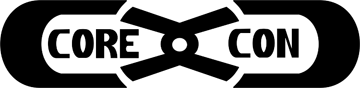The CoreCon 11 Scheduling App:
Download the Gather app on your smartphone.

Open the app.
Click on “Select an Event” on the opening page.
Gather will load upcoming events in alphabetical order. Select CoreCon 11: High Tech Low Life. After loading the CoreCon event, the Gather app should go directly to CoreCon 11 each time you load it.
On the main page, there are several options:
- CoreCon Contacts: Information regarding Registration, Operations, Security, and Medical
- Schedule: CoreCon events
- Ramada Map: A map of the hotel with CoreCon rooms
- Facebook: Connects you to the CoreCon Facebook page
- Website: Connects you to the CoreCon website
- Opening/Closing Times: A quick overview of each rooms opening and closing times
- Featured Guests: Pictures and bios for this year’s guests
- Guest Panels: Information regarding each guest’s panels
- Fansuites: Fansuite hours and events
(More buttons may be added later.)
Schedule
You can select “Schedule” to search by day and category.
At the bottom, you can select “Filter.” This allows you to select events for a particular audience (ex. age group) or location.
You can create your own schedule. When you find an event you like, select “Add to Schedule.” You can see your selected events at the bottom under “My Schedule.”